Choosing a good but memorable password is hard. Here are some tips on how you can do it. The best practice is to have a password manager, other than your web browser, and use it. Do not use obvious personal information as part of a password.
Use a password manager. Google Chrome and all modern browsers can remember your passwords for you as can your phone. However, if you loose your phone or your computer has a weak password it can compromise all your other passwords. I would suggest using a password manager, there are many, to generate and store your passwords for you. They can create long, complex, random passwords that would be computationally difficult to crack. Then also store those passwords for you.
Case closed? No, you still need to choose a password to unlock the password manager, and for your computer or phone. Here are a few tips to keep in mind.
- Change your passwords regularly. Never let the same password stand for more than a year.
- Choose long passwords with a combination of upper and lower case letters, numbers and symbols.
- Choose passwords that are memorable to you. Yet not things like birthdays, names of relatives, etc.
- Never write down your passwords for the long term since they can be compromised if stolen.
- Never tell anyone what your passwords are, not even a hint.
The last point is one I kept in mind as I was writing this.
If you want to check if you have a good password try running it through an online password strength meter. NEVER put a username and password combination into such a meter. Just your password. https://howsecureismypassword.net/ is a good one to refer to.
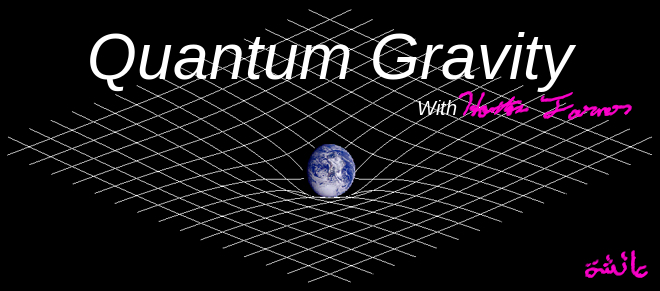


Comments