Do you log into web sites from public computers, even though I advised against it four years ago? That post only scratched the surface, really: it just talked about using public computers. These days, most people have their laptops with them, and they connect them to the public wireless networks in the cafés.
Most of those networks are unencrypted. That means that you don’t have to enter a key or a password when you access the network. You just select the network name (or let your computer snag it automatically), go to a web page in your browser, and get redirected to some sort of login and/or usage-agreement screen on the network you’ve connected to. Once you click through that, you’re on the Internet.
Suppose there are twenty people in there using that particular network. All twenty of them are sending and receiving stuff through the air. How is it that I only get my stuff, and you only get yours, and we don’t see each other’s, nor the web pages of the other eighteen users? It must be that my web pages are beamed straight to me, and yours to you, right?
No. In fact, everything that everyone sends and receives is out there for all twenty computers to see. But each of our computers is given an IP address, each data packet contains the address that the packet is being sent to... and all of our well behaved computers just look at the addresses and ignore any packets that aren’t meant for them.
Computers do not have to be well behaved. Any computer in the café — or near enough to hear the wireless signals — can see everything that everyone is sending to and receiving from the network. Because the network isn’t encrypted, it’s all out there, in the clear, visible to all who care to be badly behaved.
But we aren’t completely unprotected: we have something called TLS (or SSL, depending upon the version). When the web site’s address, the URL, begins with https, your communication with that web site is encrypted and safe from eavesdropping, even if the network itself isn’t. Perhaps you don’t care who sees you reading the New York Times, but you want to be protected when you visit your bank online. Use http for the Times and https for the bank, and all is well.
And that’s important, because most web authentication just has you send your username and password openly from your browser to the web site. Anyone could snoop your ID and password as you logged in, if your connection to the web site wasn’t encrypted. But that https saves you.
But wait: I have a New York Times account, and I’ve logged into the Times web site (using https). Every time I visit the site, it knows who I am. Even when I just go to http://www.nytimes.com/ ! How does it know that, when I’m not logging in all the time?
Web sites use things called browser cookies to remember stuff about you. A cookie is a short bit of data that the web site sends and asks your browser to attach a name to and keep. Later, when you return, the web site asks if you have a cookie with a particular name, and if you do, your browser sends it. For web sites that you log into, such as your bank and the Times, the login (session) cookie is sent every time your browser touches the web site. Every time I click on another Times article, my Times session cookie is sent again. Every time I go to another page on my bank’s site, my bank’s session cookie is sent again.
My bank is set up securely, as is my credit card site, as is Gmail, as is PayPal: every contact from the login screen until I’m logged out is through https. It’s all encrypted. Not only is my password encrypted when I log in, but the session cookie that the site gives me is encrypted too, every time I send it.
The New York Times, though, doesn’t work that way: only the login itself uses https. Once it gives me the session cookie, everything switches back to http, and there’s no encryption. When I click on an article and my browser sends my cookie again, anyone in the café can grab it.
Now, the cookie doesn’t contain my password, so no one can get my password this way. But as long as I stay logged in, and the cookie is valid, anyone who has that cookie can masquerade as me. If they send my cookie to the New York Times, it will treat them as though they were me, as though they had logged in with my password.
Of course, it’s not just the New York Times that does this. Amazon does it. So do eBay, Twitter, Flickr, Picasa, Blogger, and Facebook. So do many other sites where you can buy and sell things. (All the airline sites I’ve checked do it right, using https after login.) That means that if you use Facebook while you’re at Panera, someone else can borrow your Facebook session cookie and be you, until you log out. If you stop by Starbucks and get on eBay, someone else can use your cookie to make bids from your account.
There’s some protection at some sites. Amazon, for example, will let the cookie thief browse around as you, but will want your password before placing an order... assuming you didn’t enable one-click purchasing. And depending upon the options you have set, eBay might or might not ask for your password when the thief places a bid. But Facebook and Twitter are certainly wide open, here.
To try to increase awareness of this, a guy named Eric Butler has created a Firefox add-on called Firesheep, which will make it trivial for anyone, even someone who knows nothing about the technical details of this stuff, to be a cookie thief and pretend she’s you on Facebook, or Twitter, or Blogger, or the New York Times. Eric isn’t trying to abet unethical or criminal behaviour; he’s trying to push the popular web sites, whose users will be targets of these sorts of attacks, to fix their setups and use https for everything whenever you’re logged in.
So here’s an expanded form of the warning: Don’t do private stuff on public networks, unless you’re absolutely sure your sessions are encrypted. If you don’t know how to be sure, then err on the side of caution.
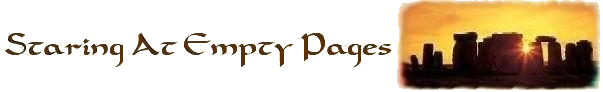


Comments